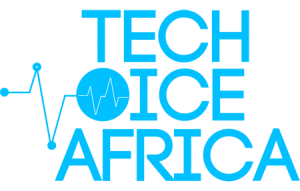In the age of technology, the threats to users’ privacy and security are real and getting worse every single day.
Malicious users can intercept your information on Wi-Fi networks and internet service providers (ISPs) have access to everything you send and receive on the internet and can do whatever they please with it.
HTTPS (HyperText Transport Protocol Secure) does a lot to protect your data but it doesn’t protect you from ISP snooping or attacks on a public network.
However, a VPN (Virtual Private Network) is the easiest way to protect your privacy and secure your computer.
Functions of a VPN
When using a VPN, your data is routed through an encrypted tunnel to a server operated by the VPN company. This prevents your ISP or anyone connected to your router from seeing your web traffic. From the VPN server, your traffic goes into the public internet.
Your IP address is hidden because all your traffic appears to come from the VPN’s server. Since IP addresses are distributed geographically, this prevents anyone from tracking your IP address to your location.
Choosing a VPN
Before signing up with a VPN, read its terms of service (TOS). This document spells out what data the VPN collects and what it does with it. This is important because a VPN has access to all the information you’re trying to protect from others.
The best terms of service make all these issues clear, while the worst are opaque on the details and written in legalese.
In terms of free or paid software, the best VPNs will require payment in some way or form. But there are excellent options for those who can’t afford to pay. Other services offer totally free versions with limited services, leaving the full service for paid users.
ProtonVPN is a popular choice for free VPNs as it has no data limitations for free users. TunnelBear and AnchorFree Hotspot Shield are also good choices for free users.
The Opera browser comes with a VPN installed and charges nothing for its use. The top choice for those who can afford to pay for a VPN is NordVPN, given its excellent user experience, enormous network of servers and server locations, and unique features.
Getting Started
Once you’ve settled on a service, the first thing to do is to download the company’s app. There’s usually a downloads page for this on the VPN service’s website. If necessary, download the app for your mobile devices as well; to protect as many of your devices as you can.
If the VPN service you’re considering doesn’t offer an app for the devices you use, consider finding another one. Once the app is installed, your login information will be required.
In most cases, this is the username and password you created when you signed up for the service. Some companies, such as Private Internet Access assign you a username that’s different from your billing credentials, to provide customers with more privacy.
Once you’re logged in, your VPN app usually connects to the VPN server closest to your current location. That’s done to provide better speeds when using the VPN, as latency and speed reductions increase the farther the VPN server is from your actual location.
And…that’s it: Your information is now being securely tunneled to the VPN server.
Most VPN services include a Kill-Switch feature. Once engaged, this option prevents your computer from transmitting or receiving information over the internet unless the VPN is engaged. It’s useful for when your computer disconnects from the VPN, and it can prevent little bits of data sneaking through unencrypted.
Choosing a VPN Server
If you don’t want to be connected to the server the VPN app recommends or want to spoof your location, use BitTorrent via VPN, or you want to take advantage of some of the custom servers your VPN company has provided, you can change the server you connect to.
Many VPN companies include an interactive map as part of their app. NordVPN, for example, lets you click on countries to connect to those servers. It’s a useful way to understand where your information is going, but there’s probably a list of servers you can select from.
Choosing a server depends entirely on what you want to accomplish. For better speeds, you should choose a nearby server. To bypass government censorship, choose a server in a country different from your own. Some VPNs include options to automate this process.
The set of features in each VPN varies from service to service, so we can only generalize about what you may see when you open the Settings pane. But we encourage you to read through the documentation and try clicking some buttons. The best way to learn how to use a tool is to try, after all.
ZuvielNaazie/techvoiceafrica.com