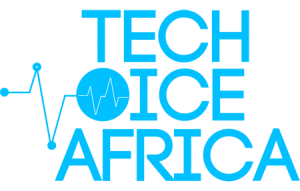A new update from Google is rolling out some handy new right-click context menu options for Gmail.These menu options help users do more from the inbox.
With these new options, users can reply to, or forward, an email from the main page and search for emails by sender.
They can also search for emails by subject, open multiple emails in multiple new windows at the same time and quickly add a label or move an email.
To access the menu, a user needs to right-click a message in your inbox or by pressing Ctrl+Click on Mac keyboards or the menu key on Windows keyboards.
Note that the option to “find emails with this subject” will only be available if you have conversation mode turned off. Access that via the Gear icon, then Settings and finally Conversation view.
Google rolled this out on Monday for Gmail users on the Rapid Release track. Everyone on that track should see the new options within 15 days.
Those on the Scheduled Release track will start receiving the update on Feb. 22. However, Google said it will take one to three days after that to reach everyone. The features will then be enabled by default.
Google has also unveiled a new user interface for the Gmail mobile app that makes viewing attachments, switching between accounts, and finding phishing emails easier.
Part of that redesign was replacing the red header in the Gmail iOS and Android apps with a white search bar and switched the red compose button in the lower-right corner for a white one with a multi-colored plus sign.
By:ZuvielNaazie/techvoiceafrica.com